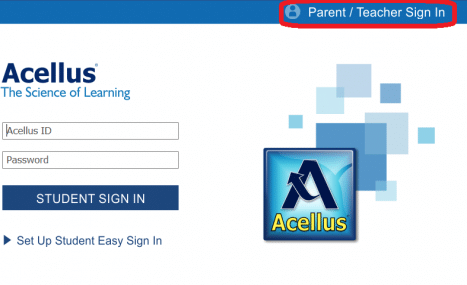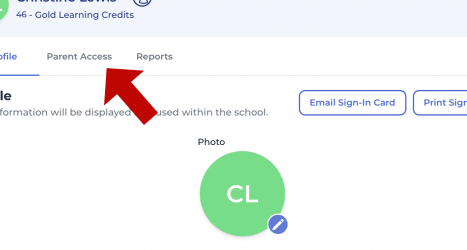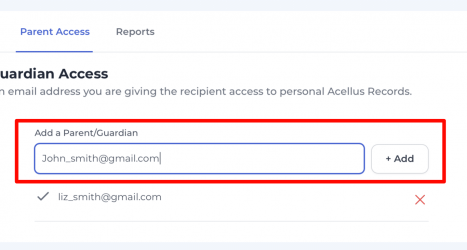How to Register an Additional Parent
When a student is enrolled with Acellus Academy, the account holder will have access to track their student’s grades and progress. The account holder is able to register additional persons to have parental access to their student’s grades and progress. The account holder may complete the following steps to assign parental access to an additional individual:
Launch the Acellus App and sign in as a parent:
Select your student on the dashboard.
Click on ‘Student Account’ at top right-hand corner of the page.
Go to the Parent Access tab.
Enter the email address of each person you’d like to add.
An email notifying the recipient of their granted access will be sent to each email that is provided. This will include instructions on how they can log in to monitor the student.
NOTE: Only the holder of the account will be able to manage enrollments. Recipients who can monitor a student will only be able to view the grades and progress, they will not have access to the options under ‘Manage Enrollments’.