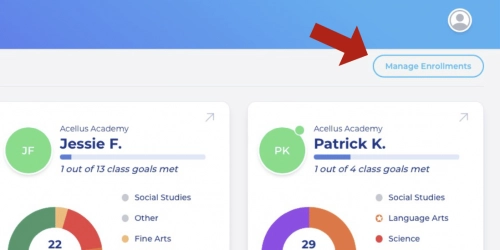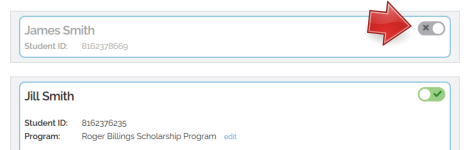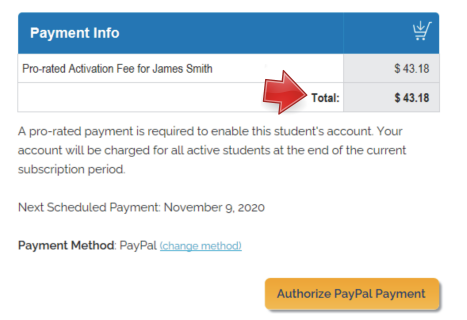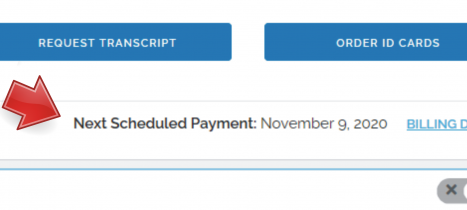How to Reactivate a Student
If you have withdrawn or paused a student, you can reactivate them at any time through the parent portal.
To do this, you’ll need to sign into your parent account through the Acellus App. Once you have signed in, select ‘Manage Enrollments’.
If the student is not active, the account will be greyed out. Use the toggle to reactivate the account.
You’ll be prompted to make a tuition payment. If there are no active students, this will be based on the monthly or annual rate.
If there are other active students, you’ll see a pro-rated amount based on your current paid through date.
Once you process the payment the student’s account will be activated. Any previous work and progress will be available.
- If you processed a full payment, your next scheduled payment will be due a month or year (based on the billing cycle) from now.
- If you processed a pro-rated payment (because there were other active students on the account) the paid through date will not change. You’ll be charged for each active student on the account when this date is reached.