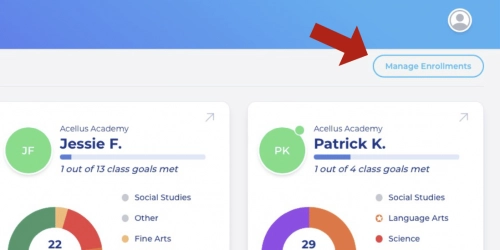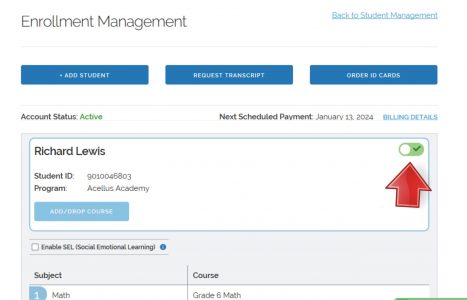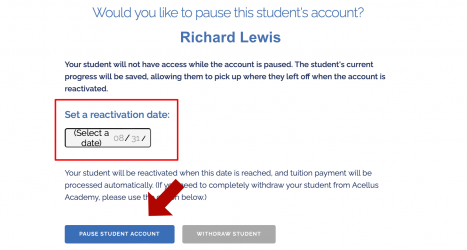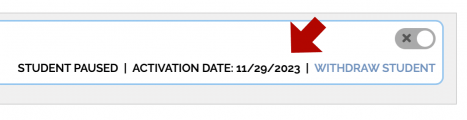How to Pause a Student
Parents may pause or cancel a student’s enrollment at any time. This option is available through the parent account.
Sign in through the Acellus App, then select “Manage Account”.
Use the toggle to the right of the student’s details to withdraw and deactivate the student.
A window will pop-up asking you to verify that you would like to pause the student’s account. You’ll need to choose a reactivation date, this can be set for any time within 3 months of when you pause the account. When this date is reached your account will be reactivated automatically and charged based on your tuition plan.
Once you have set the reactivation date, click the option to pause the account.
Grades and progress will not be view-able while the account is paused and the student will not be able to sign in.
While the student’s account is paused, you will not be charged tuition for their account. The student’s activation date will be listed. If you need to cancel the activation date, you can withdraw the student at any time.