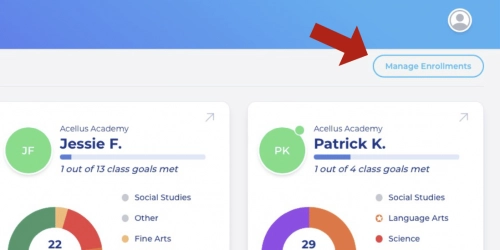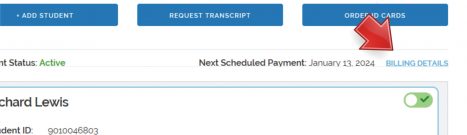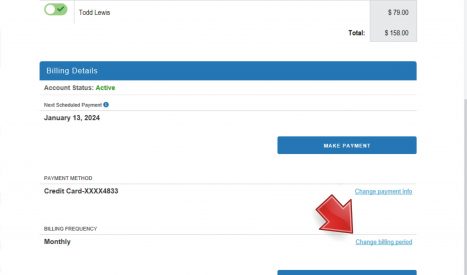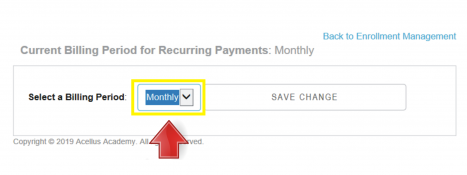How to Change the Billing Period
In Acellus Academy we offer two payment plans for tuition billing periods:
Monthly – or – Annual (12 months)
Parents are able to update their billing period through the Acellus App. Once you have signed in as a parent, select “Manage Enrollments”.
Click ‘BILLING DETAILS’.
Select ‘Change billing period’.
Adjust your billing period and save the change.
Note: the updated billing period will go into effect when your current paid through date is reached. Your account will be charged for a full year or a month depending on the period set.